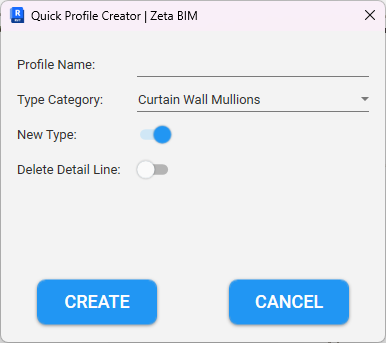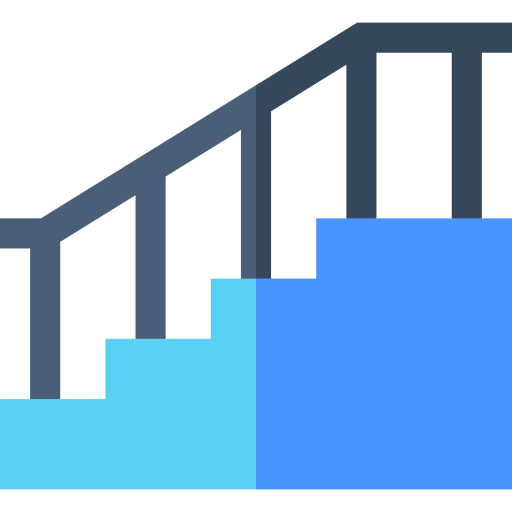Your cart is currently empty!
Quickly convert Model In-Place into Family with Convert To Family by Zeta BIM. Enhance Revit performance, streamline workflows, and improve model management.
Key Benefits:
✅ Enhanced Reusability – Family elements eliminate redundant work and ensure design consistency.
✅ Improved Revit Performance – Reduces model load, making Revit run smoother.
✅ Greater Flexibility & Control – Easily edit, categorize, and organize architectural components.
✅ Automated Process – Convert multiple Model In-Place elements into Family with just a few clicks.
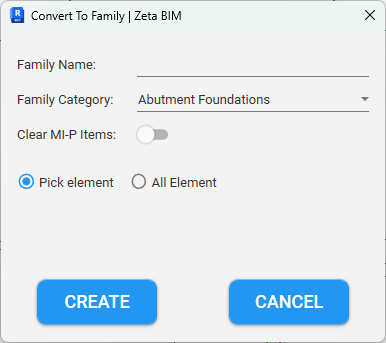
User Interface & Main Options
🔹 Family Name – Enter a name for the newly created Family.
🔹 Family Category – Select the appropriate category for the Family (e.g., Abutment Foundations).
🔹 Clear MI-P Items – Option to delete Model In-Place after conversion (On/Off).
🔹 Pick element / All Element:
- Pick element – Select individual Model In-Place elements to convert.
- All Element – Convert all Model In-Place elements in the project to Family.
🔹 CREATE / CANCEL: - CREATE – Execute the conversion.
- CANCEL – Cancel the process.
With its intuitive and user-friendly interface, Convert To Family enables users to perform conversions in seconds, saving time and boosting efficiency in Revit workflows.