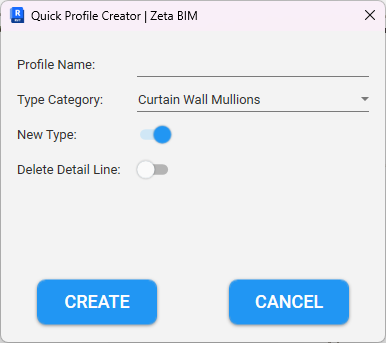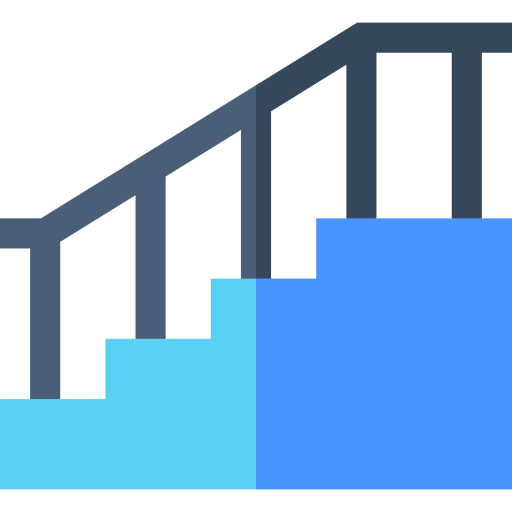Your cart is currently empty!
Discover how to optimize computed points in Zeta Revit, enhancing the accuracy of point clouds. Learn practical tips for adjusting coordinates and refining surfaces for improved modeling precision.
When it comes to leveraging the power of BIM software, Zeta Revit stands out with its advanced features. One such feature, “Calculate Surface,” offers the capability to generate accurate surfaces from point clouds. However, the journey doesn’t end there. In this article, we’ll delve into the art of optimizing computed points using Zeta Revit, ensuring that your models truly reflect the intricate details of point cloud data.
1. Precision Matters: Fine-Tuning Computed Points: After utilizing Zeta Revit’s “Calculate Surface” feature, it’s essential to take your models to the next level. Fine-tuning computed points is the key. By adjusting the XYZ coordinates of each point, you can align them precisely with your point cloud data. This step enhances the overall accuracy of your surfaces and ensures that your models mirror the real-world conditions with unparalleled precision.
2. Clean and Crisp: Eliminating Unnecessary Points: Point clouds often contain redundant or noise-inducing points. Enhance the clarity of your surfaces by removing unnecessary points. Zeta Revit empowers you to maintain a clean and crisp model by selectively eliminating irrelevant points. The result? A more streamlined, focused, and accurate representation of your project.
3. Ensuring Accuracy: Checking and Comparing Surfaces: Verification is paramount. Zeta Revit facilitates a seamless comparison between your adjusted surfaces and the original point cloud data. By performing accuracy checks, you guarantee that your computed points align seamlessly, bringing your model’s authenticity to the forefront.
4. Elevating Visualization: Utilizing Optimized Surfaces: The fruits of your labor don’t just yield accuracy; they enhance visualization too. Optimized surfaces offer a foundation for visual aids, such as graphs and charts. Zeta Revit’s adaptable interface enables you to generate 3D representations and vivid visualizations that effortlessly communicate complex information.
Conclusion: Zeta Revit’s “Calculate Surface” feature is merely the beginning of your journey. By optimizing computed points, you unlock a realm of accuracy, clarity, and precision that elevates your BIM projects. Through fine-tuning coordinates, removing unnecessary points, and ensuring alignment, you transform point cloud data into actionable insights. Experience the true potential of Zeta Revit as you craft models that not only captivate but also reflect the reality with remarkable fidelity.