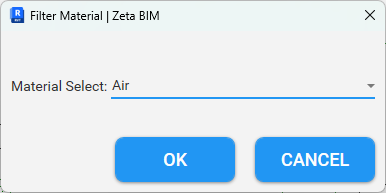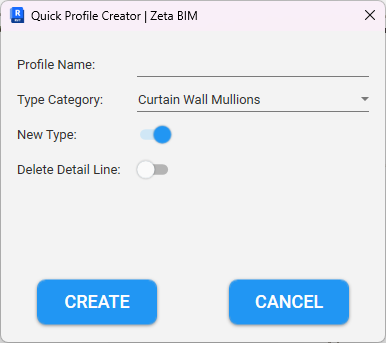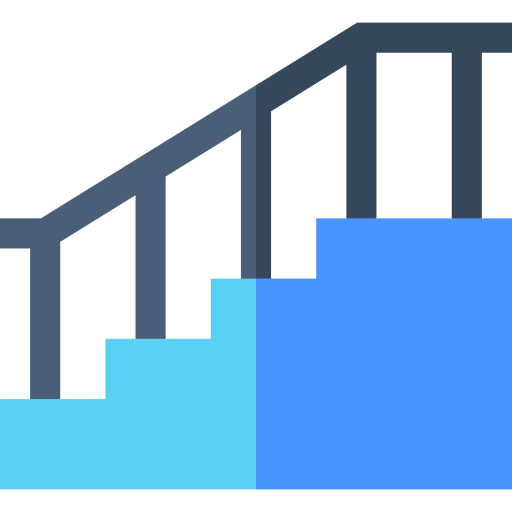Your cart is currently empty!
Introduction: In the construction and design industry, managing and handling data is a crucial part of ensuring projects are executed efficiently and accurately. For those working with the Revit software, filtering and organizing objects based on material can be a complex task. However, with Zeta BIM’s “Filter Material” tool, you can easily accomplish this quickly and conveniently. In this article, we will explore how to use this tool and how it can help you manage construction projects more effectively.
I. Introduction to Zeta BIM Tool: Zeta BIM Tool is a powerful set of tools designed for Revit to optimize the working process with this software. The “Filter Material” tool is an essential part of Zeta BIM Tool, allowing you to filter and search for objects based on material easily.
II. How to Use “Filter Material” in Zeta BIM:
- Install and Activate Zeta BIM Tool: First, you need to install and activate Zeta BIM Tool in your Revit software. Once installed, the “Filter Material” tool will be ready for use.
- Open “Filter Element by Material” Tool: To begin using the tool, simply open it from the Zeta BIM toolbar.
- Select Materials to Filter: Choose the material or list of materials you want to filter.
- Filter Objects: Once you’ve selected the material, the tool will automatically filter objects within the Revit model based on the chosen material. Results will be displayed immediately.
III. Benefits of “Filter Material” in Zeta BIM:
- Time Savings: The tool helps you quickly identify and manage objects based on materials, saving time and improving work efficiency.
- Project Precision: By filtering objects based on materials, you can ensure that your project adheres to specific material standards and requirements.
- Easy Search and Reporting: This tool provides detailed search and reporting features, making it easy to track and manage project objects.
IV. Conclusion: The “Filter Material” tool in Zeta BIM is a vital component for optimizing work with Revit in the construction and design industry. With its ability to filter and manage objects based on materials seamlessly, it helps you save time and ensure project accuracy. Install and use this tool to enhance your productivity in Revit today!